01. Recognise and synthesise speech:-
The sound of things to come.The sound of things to come (Image credit: Photo by Jason Rosewell on Unsplash)
These would once have been complex functions requiring specialised software, but they’re now being built directly into browsers. The Web Speech API has components which support text-to-speech and speech-to-text. The latter of these will either use an online service (Chrome uses the Google Cloud Speech API) or the device’s native speech recognition service. Expect to see this being used widely on mobile devices in the future.
02. Display a colour picker:-
Choosing the right colour.Choosing the right colour (Image credit: Photo by Scott Webb on Unsplash)
Trivial as it may sound, this is a great example of how HTML5 is simplifying common tasks which would previously have required custom coding of a fairly complex UI component. <input type="color"> will display a visual colour picker when clicked, using a colour picker native to the device. This could be particularly useful with HTML canvas. It’s widely supported with the exception of Safari on mobile.
03. Recolour the browser UI:-
Colour themes for browsers.Colour themes for browsers (Image credit: Photo by Marko Blaževic on Unsplash)
This can offer a nice aesthetic touch on mobile platforms. <meta name="theme-color" content="#FFFFFF" /> is designed to instruct the browser to recolour the toolbar when viewing your site. Unfortunately, it’s a little non-standardised, so while "theme-color" works with Chrome, Firefox and Opera, on iOS you’ll need "apple-mobile-web-app-status-bar-style" (only works in fullscreen mode).
04. Different images for different screens:-
Specifying the image and the resolution.Specifying the image and the resolution (Image credit: Photo by Tran Mau Tri Tam on Unsplash)
Hopefully you’re already implementing responsive design, in which case your images will be resizing to suit the viewport. This isn’t perfect, since you’ll be forcing the user to download the largest version of the image then downsampling it. Enter the HTML5 <picture> element, which enables you to specify different images to be displayed depending on the screen resolution the site is being viewed on.
05. Vibrate your phone:-
Shakin' all over Shakin' all over (Image credit: Photo by Gilles Lambert on Unsplash)
The unambiguously named Vibration API exposes a single function, vibrate(), which will do exactly what it says on devices which support it. The function takes a list describing a vibration pattern as its argument. It’ll work on Chrome, Firefox and Opera, although you’re out of luck on Edge or Safari. It’s reported that some ads are using this to attract the user’s attention, so the jury’s out on whether it’s actually a good idea.
Image Courtesy:- www.freepik.com
Note:- This blog is for information only.
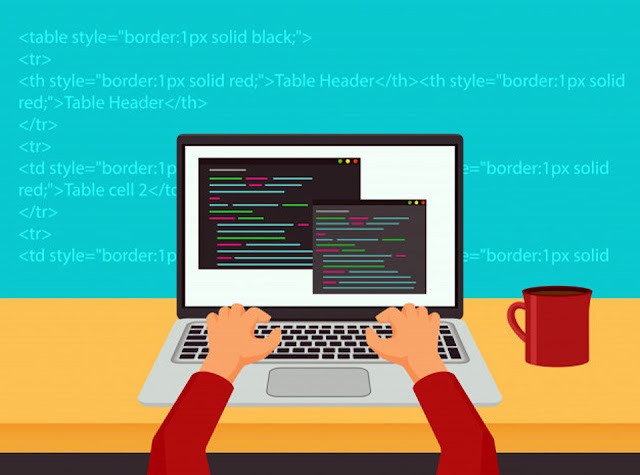
Comments
Post a Comment